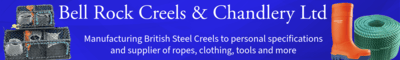
View all banners


Whilst marine weather forecasting has advanced since the days of almanacs, weather vanes and barometers, the science can still be patchy particular when you are on the move at sea. Oftentimes, the data required to produce a detailed picture of current conditions along with localised forecasting can be too bulky to access and store.
In this piece, we take a look at GRIB files and how they can be used to assist with weather modelling and review six viewers that you can download for your laptop, smartphone or tablet.
GRIB is a standard of data set used by national meteorological services worldwide. Used as the basis for storing and modelling weather as well as creating forecasts, these simple 2D records are particularly powerful tools for predicting swell, rainfall and wind.
GRIB stands for Gridded Binary or General Regularly-distributed Information in Binary form. Simply put, GRIB is a way of storing vast amounts of data in a concise form. An area of just one square mile, for instance, over a period of just an hour will contain hundreds of different pieces of data and, without GRIB, would require huge processing power, vast storage capacity and a superfast internet connection for download.
The major benefit of GRIB is the fact that the file sizes used to transmit this powerful data are much smaller than via other methods. If you are using a satellite phone then the speed and cost of the access to these files is a big advantage.
The other benefits of GRIB file data over other forecasting methods is the localised area reporting it can generate for wind direction and speed with. Because GRIB data uses global forecasting it can be more helpful when producing reports for longer forecasting ranges.

GRIB files are used by all National Met Services (NMS) both for their own modelling but also to exchange with other NMS facilities. In addition, there are plenty of commercial operators who collect and store the data for public distribution; some can be accessed for free whilst others are only available on a subscription service.
In order to use GRIB data you will need a GRIB viewer. This can either be a form of software installed on your laptop or an app which is available to use on an iOs or Android device.
The following apps are available on both smartphones or tablets:
• iGrib • PocketGrib • Weather4D
Whilst these applications can be downloaded for both Mac and Windows:
• ZyGrib • NaviWeather • PredictWind
There are plenty of other applications and software models available, some of which are free, and most of them do the same job but, here, we’ve focused on the main providers with an overview of what they provide and what it will cost you.
Priced at £5.99, iGrib receives great reviews from its users and has a rating of 4.5 out of 5 stars on the Apple App Store.
The interface is easy and intuitive to use with a good level of detail on the screen. The resolution is high when zooming in and out and you can tap and hold each data point for more detailed information.
The units can be toggled so you can read the information in your choice of SI or other common indices.
iGrib works by refreshing its own datafiles every six hours or can be used with 3rd party data sources (useful if you have a free and more dynamic source of information you can access).
You can use the app online or offline and utilise the information to create long range forecasts up to ten days in advance. This function is useful so you can plan and use the information before you head off to sea but adjust if necessary with or without a network connection.

Priced at a one off fee of £5.99, PocketGrib provides information on wind speed and direction (10 m above mean sea level), cloud cover, waves, air temperature and precipitation. Offering the ability to create forecast models for up to eight days, it doesn’t have the range of iGrib but it does offer the same offline functionality.
Data can be viewed in steps of 3 hours, 6 hours and 12 hours with data being dynamically available every 6 hours (four times a day).
The data can be viewed in a raw format or applied to a map though the screen definition isn’t as detailed as iGrib, the app is easy to use and it is, perhaps, its simplicity which is it is main selling point.




For further information about using GRIB files, we've found this book to be quite useful; GRIB for Sailors: The indispensable guide for sailor's who want to know more about GRIB.
And don't forget to share the links for this article using Facebook or Twitter, thanks.