
View all banners
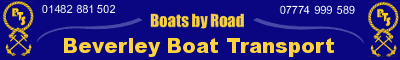

To help our advertisers to make the most of findafishingboat.com, we’ve decided to launch the Jumble section on our classified listings. With Jumble you get a ten week ad with two images absolutely free of charge
Only available for private sales, placing an ad is simple and to show you how simple, we’ve put together this quick guide to help you get started.
Select the ‘New Ad’ icon from our menu header and either create a new account or log-in using your existing user credentials.
Step 1
Scroll to the bottom of the categories and select ‘FAFB Jumble’.
This will take you straight to Step 3.
Step 3
Select ‘Free FAFB Jumble Ad’
This will take you straight to Step 5.


Step 5
Fill in the form by selecting from the appropriate category and giving your advertisement an appealing and unique title.
You can provide as much detail as you like. The more information that you include then the less time you may have wasted with needless enquiries.
Select from a fixed price, POA or offers invited.
Currency can be listed in EUR €, GBP £ or USD $ and can be exclusive of VAT, nearest offer or per unit if you have multiple items for sale.
Enter your home port and select your country before selecting on whether you would like your contact details included on the advert.
Once you are happy with the detail of your advert then select ‘Save and Continue’.
This will take you to Step 6


Step 6
You can upload up to two images for free with your Jumble ad. We would always recommend using an image for our main ad listsing and you must use at least one image with a Jumble listing.
If you have problems using the upload function then we there is an alternative method that you can navigate to using the appropriate link.
Once your pictures have uploaded correctly and you can see these in the preview then select ‘Continue’
Your image will now be reviewed by the FAFB team and will hit the live site the same working day and often within an hour of placing your ad. We monitor all advert listings to try and ensure the authenticity of the ads placed on our site so we hope you appreciate this small delay that is in all our best interests.

Editing the ad
By logging in, you can make changes and adjust your ad including the price, images and detail at any time during the ten-week free listing period.
Viewing enquiries
You will be notified by email when any enquires are made about your advertisement. Details of all enquiries made via FAFB can be viewed online using the ‘My Adverts’ function when you have logged in to 'MyFAFB'.
However, if your contact details have been included in the advert then you can expect to receive direct calls and emails.
If you have any problems using FAFB Jumble then you can contact us anytime via [email protected].